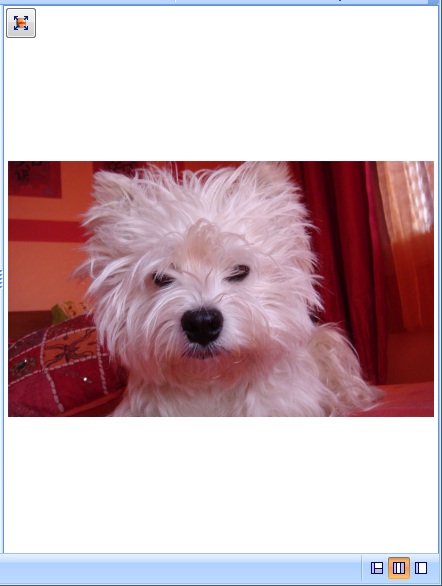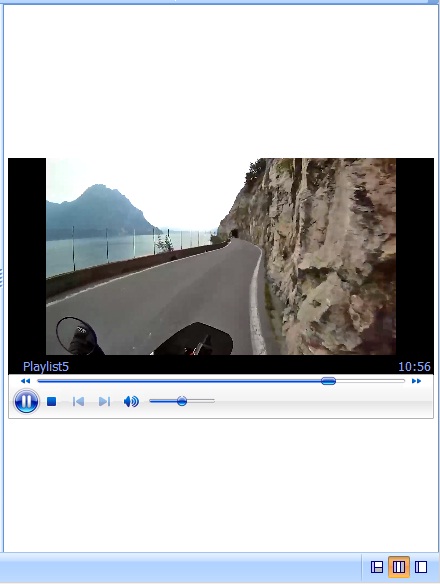Multimedia Preview Pane
Using EverDesk’s email client fully-featured Preview Pane, you can quickly view virtually any type of file, without having to open it. Additionally, it offers you the unique ability to view attachments instantly. Everdesk’s Preview Pane supports most file formats, including Word, Excel, Powerpoint, PDF files, photos, videos and music (you must have the relevant application installed on your computer e.g. MS Office).
Whenever you select a file in the file list view, it will instantly be previewed in the Preview Pane.
When viewing emails, you will notice that any attachments are visible in the Attachment Panel within the Preview Pane. This allows you to quickly view the attachments by clicking on them.
For music and video files, the preview pane contains basic media player controls to make it easier for you to preview the media file.